Have a Question?
-
01 - Start here!
- How to install LigeroSmart?
- What are the minimum requirements to run LigeroSmart?
- How do I set up an email account at LigeroSmart to send and receive messages?
- How to configure your Service Catalog?
- How to install an Opensource Service Desk and Create Service Catalogs?
- How to display solutions to the customer, before allowing the opening of tickets?
- Migration procedure from ((otrs)) Community to LigeroSmart 6.1
- Integration with local Active Directory (or LDAP)
-
02 - Leverage your Organization
- How to display solutions to the customer, before allowing the opening of tickets?
- Structured Project Management for Mature Corporations with LigeroSmart
- How to create an Ethical Channel with LigeroSmart
- How to create a Customer Service with LigeroSmart?
- How to manage Purchase Orders with LigeroSmart
- How to implement a Satisfaction Survey with your customers on LigeroSmart
- How to control support contracts with LigeroSmart?
- Configuring the reopening or definitive closing of tickets
- Telegram support
- Customer service via Whatsapp
- Configuring notifications for clients
-
03 - Measure and Manage
-
04 - Guide for Attendants
-
05 - System Features
- How to display solutions to the customer, before allowing the opening of tickets?
- How to create custom forms by Service?
- Displaying dynamic fields on specific screens
- How to implement a Satisfaction Survey with your customers on LigeroSmart
- How to implement a simplified satisfaction survey
- Notices and Status of Services on the Customer Portal
- How to control support contracts with LigeroSmart?
- Knowledge Management with KCS at LigeroSmart
- How to control SLA and OLA in LigeroSmart?
- How to use and configure Kanban in LigeroSmart
- How to Integrate Rocket.Chat with LigeroSmart?
- How do I display alerts and notifications to system attendants?
- Telegram support
- Customer service via Whatsapp
- Enable ticket search by dynamic field
- Searching for Tickets and Generating Quick Reports
- Block certain tickets from being visible to customers
- ACL - Creating and Configuring Access Control Lists
- Configurando a autenticação OAuth2 para e-mail no LigeroSmart
- Show Remaining Articles (4) Collect items
-
06 - Integrations
- How does the integration between LigeroSmart and Rocket.Chat work?
- How to Integrate Rocket.Chat with LigeroSmart?
- Telegram support
- Customer service via Whatsapp
- Integration with local Active Directory (or LDAP)
- How to notify new calls on Telegram
- PowerBI connection with Elasticsearch
- Rocket.Chat - Migrating from version 3.18 to version 4.0
- docker-compose.yml for Botpress
- Creating a simple IVR Chatbot with Botpress
- Chatbot - Integrating Botpress with Rocket.Chat
- Botpress - Transferring visitor to department or human service on Rocket.Chat
- LigeroSmart REST API v1.0
- Configurando a autenticação OAuth2 para e-mail no LigeroSmart
-
07 - Maintenance and Tunning
-
08 - Develop!
-
09 - Contribute!
-
10 - Data Protection
-
11 - Releases
-
12 - Boas práticas
- Articles coming soon
-
Manual do Administrador
Como exibir alertas e notificações para os atendentes do sistema?
The LigeroSmart administrator can display an alert for all agents connected to the tool:
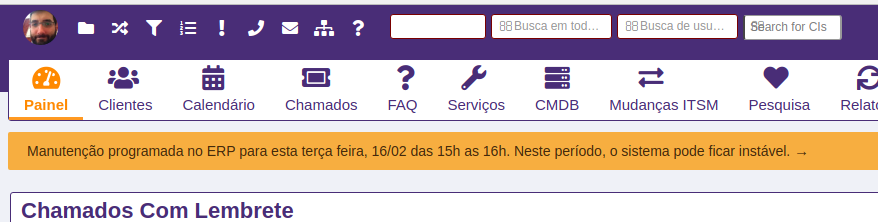
To configure a new notification for attendants, go to “Administration” -> “System Configuration”.
Navigate to the parameter subgroup “Frontend” -> “Agent” -> “FrontendNotification”:
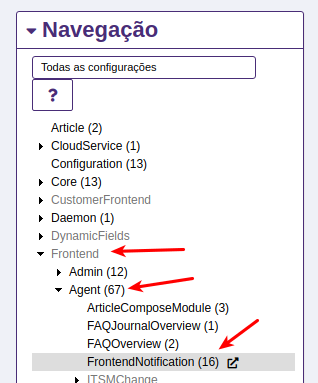
Activate and edit the Frontend::NotifyModule###9000-Generic option (usually the last on the page):
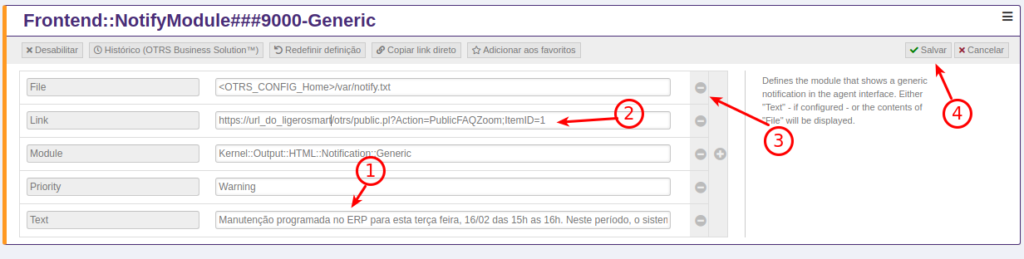
Here, you need to perform 4 tasks:
1 – Edit the alert text
2 – If you want to give more details about the alert, you can create a public FAQ and link to it. Thus, when clicking on the alert, the user will be redirected to the FAQ
3 – Remove the “File” key. It is an alternative if you want to automate messages displaying what is in the body of the file referenced in this attribute.
4 – Save the option
Now you need to implement the changes. Still in the menu “Administration” -> “System Configuration”, click on “Deployment”, then on “Implement selected changes” and finally on “Deploy now”.