Troubleshooting Customer Portal Search
This article describes a solution process for searching the portal that can be useful in the following situations:
- Search does not return results
- Results returned do not make sense
Sometimes, during the installation or migration of LigeroSmart from another solution, it is possible that the Elasticsearch data mapping and indexes were not created correctly.
In order to solve this, you must perform the following steps:
1 - Stop the ticket indexing process
Go to Administration -> Web Services -> LigeroSmartIndexer.
Invalidate the Web Service:
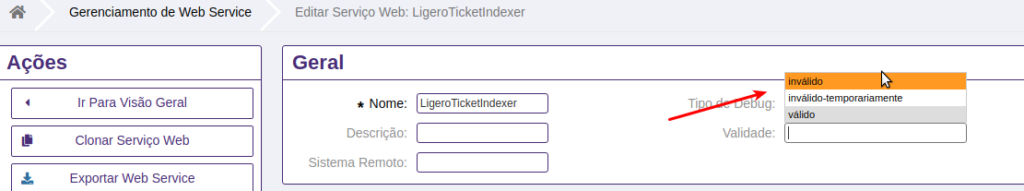
Save the Web Service
2 - Delete all Elasticsearch indexes for LigeroSmart
IMPORTANT: This step will remove all indexes and documents from this instance of Elasticsearch. If you use an Elasticsearch shared with other solutions, see with the specialist how to delete only the indexes and documents related to LigeroSmart
Access the solution console:
ligerosmart-stack cd make console
And run the following command:
curl -X DELETE http://elasticsearch:9200/_allIf everything went well, you will see the following message:
{"acknowledged":true}3 - Recreate the indexes
You will now need to recreate the Elasticsearch indexes.
Still on the LigeroSmart console, execute the following commands:
otrs.Console.pl Admin::Slight::Elasticsearch::MappingInstall --DefaultLanguageNote that we use the –DefaultLanguage parameter, as in this case we are only installing the mapping in the default language of the LigeroSmart installation. If you also want to install the mapping and create the indexes in other languages, see the –help option of the MappingInstall command.
If all goes well you will see a message similar to the one below:
Creating Elasticsearch Mappings…
Ingest pipelines already exists.
Index created: ticket_xxxx_pt_br_v1
Index created: portallinks_xxxx_pt_br_v1
Done.In this case, xxxx would be your company code, if it was informed at the installation.
4 - Reactivate Ticket indexing
Return to the LigeroSmartIndexer Web Service and activate it again.
5 - Reindex the LigeroSmart objects in Elasticsearch
Now that the mappings are created, you will need to reindex the services, FAQs and system tickets.
Note that the reindexing of services and FAQs is done automatically from time to time, so it is only necessary to have reindexing if you are in a hurry to see the result 🙂
Tickets must be manually re-indexed since automatic indexing only occurs on tickets that are changed. Thus, the indexing of old tickets is manual.
Run the following commands:
otrs.Console.pl Maint::Slight::Elasticsearch::PortalServiceIndexRebuild --DefaultLanguage otrs.Console.pl Maint::Slight::Elasticsearch::PortalFaqIndexRebuild --DefaultLanguage otrs.Console.pl Maint::Elastic:Small TicketIndexRebuild --micro-sleep 5006 - Test
Perform a search on the portal and see if you can now find the services and FAQs available for the portal.
If you still can't solve the problem, leave your comment here for us 🙂