Have a Question?
Atendimento com LigeroSmart – Início
To the Agents
The following pages describe one of the ways to operate this system, it is only a suggestion of use in relation to the features. What we propose, however, is that starting from the free experimentation of using the system, the appropriation of LigeroSmart functions and processes takes place, thus creating its own “way of using”, taking advantage of all the creative potential that your team has.
In this sense, we deliver this manual to support the service processes, allowing that as other practices for using the system are discovered, knowledge is thus shared with the whole community.
Administrators
It is with great satisfaction that we present below a suggested operation of the LigeroSmart tool.
LigeroSmart is a smart call handling tool. Its code is open, stable and highly flexible.
When opting for LigeroSmart as a so-called management system, the organization automatically has a tool at hand that will allow it, over time, to adopt best practices and enjoy all the benefits that this system offers.
Definitions and terms
Call or Ticket
a called (or ticket as it is also known), is the mechanism used by LigeroSmart to control the communication and resolution of customer requests, incidents or even problems.
Example of a system call
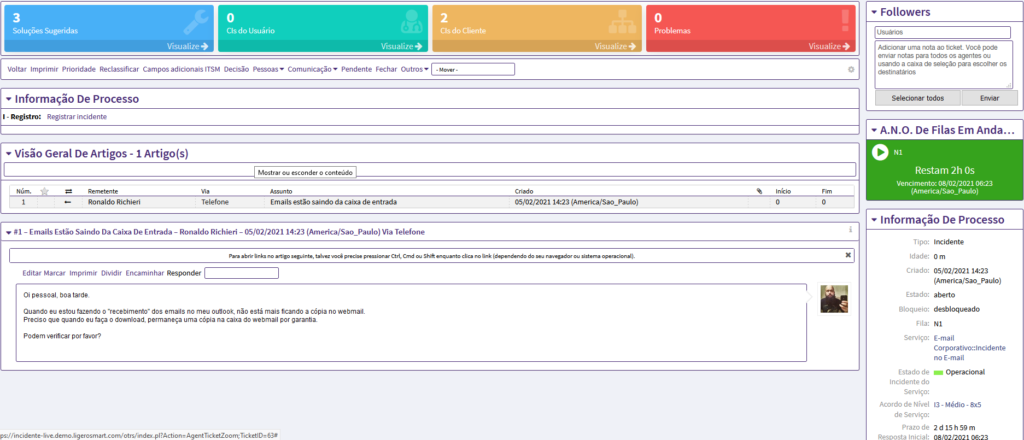
A call can be created by customers through the Service Portal (Requestor Interface) or by an attendant when receiving a request from a customer over the phone or other forms of communication.
News
For each interaction between an attendant or a customer (requester) with a call, an article is registered, that is, an article is any form of internal or external communication related to a call.
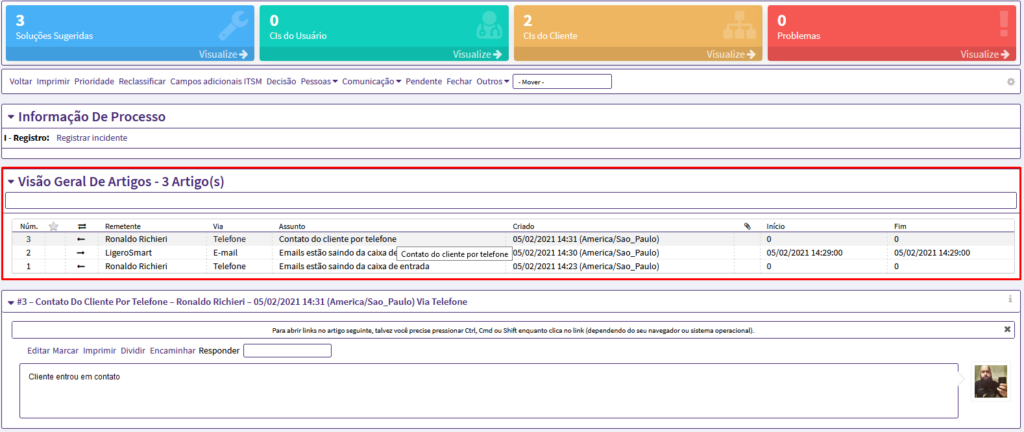
An article can be registered directly in the body of the ticket in the form of an email, phone call, internal note, or ticket update.
States
Basically, states define the current situation in which the call is. We will present below the types of standard system states, remembering that the system allows the configuration of "Labels" inherent to the processes, however they will always be of the following types:
New
The newly created calls remain in this state until there is a first interaction with the attendant.
Open
After the first interaction, the call is in an “open” state, which means that it is in service. The status names, In service, In process among others can be states of the type "Open".
Grouped (merged)
This is the status of tickets that have been grouped with other tickets.
Closed
This is the final state of tickets that have been successfully resolved.
Depending on the configuration, you may or may not be able to reopen closed tickets.
Status names such as Finished, Closed, Completed, etc. can be of the “Closed” type
Pending reminder
This type of state is widely used when we want to schedule an appointment, making the system remind us of some action to be taken.
When this type of state is selected, below, in the pending date field, we must select the reminder or scheduling date. See example below:
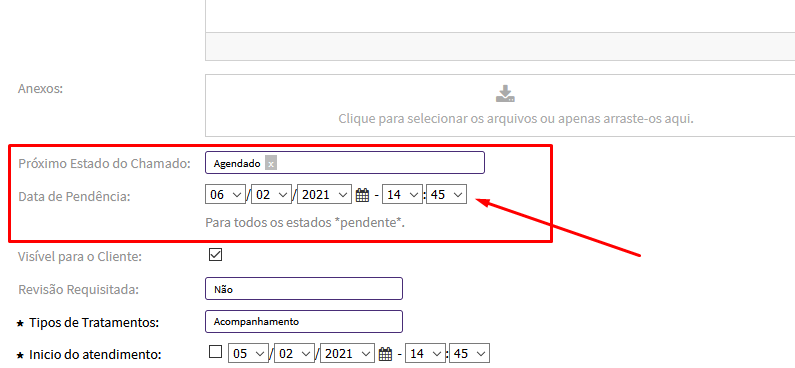
When the date that was determined in the “Pending Date” field is reached, the owner of the ticket will receive an email reminder about it. Call reminders will be sent during office hours defined in the system, and are sent repeatedly each cycle until the status of the ticket is changed by the ticket owner.
An example for this type of state is the name Scheduled as an example above
Automatic pending
As in the “pending reminder” type state, the automatic pending type states require the selection of the pending date, however, their difference consists in changing from one state to another when the time is reached.
An example is to use status names such as: Waiting for Customer, Waiting for Supplier, Waiting for release, or even the Scheduled that “switch” to the Resume Contact state when the pending time is reached.
This function only takes effect when the states in the Ticket :: StateAfterPending key are properly parameterized in the System Settings section.
Call type
This ticket attribute is used to more accurately identify the nature of the request that the customer is making.
We will present the standard types of the system, remembering that the system allows the creation of the types that best align with the processes of your organization.
Not classified
It is the standard type of ticket, right after it has been opened by the customer by e-mail or when there are still no automations in selecting the type of ticket according to selectable parameters or defined in the service.
Incident
According to ITIL, incident is any event that is not part of the standard operation of a service and that causes, or may cause, an interruption of the service or a reduction in its quality. When a branch office's internet goes down, a printer stops working, etc. and we are able to identify the immediate cause, then we have an incident.
Problem
THE problem it is the unknown cause of one or more incidents, that is, an incident that does not have its root cause identified ends up becoming a problem.
Recurrences of incidents usually has its cause in a problem bigger.
Service Request or Service Request
New requests for a service we already provide. For example: adding a new user to the systems.
Lines
A queue is a kind of “bucket” shared between a service group. In this “bucket” LigeroSmart places new or open tickets. An attendant can then take a call from this “bucket” and give it due treatment.
Client
At LigeroSmart, a customer is any person in the organization whom we allow to generate tickets. In other words, customer is the one who makes the request, the requester.
services
Defines what we offer to customers by adding value. At LigeroSmart, we can associate services with calls, in order to give more precision to the service we provide.
SLA or Service Level Agreement
From English Service Level Agreement it is an agreement signed between the areas and their internal client, which describes the services the area offers, its service level goals, in addition to the roles and responsibilities of the parties involved in the agreement.
Escalation, Escalated Calls
At LigeroSmart, escalated calls are those who have exceeded one of the service time agreements defined in the SLA's.
LigeroSmart allows to establish rules by parameters that, when reaching a certain period of time elapsed from the SLA, the system automatically makes an Operational Escalation.
Impact
Defines the scope that an incident or problem reaches.
Too low means that the incident or problem affects only one individual.
Too high means that the incident affects a branch, a department or even the entire company.
Criticality (Urgency)
The impact alone is not enough to measure the urgency of the call. For this we can also use the criticality.
We use Very low when the incident does not affect a service directly linked to the business. For example, the fall of an institutional page on the Intranet.
We use Medium when the incident affects a service that is linked to the company's business. For example, a coupon / invoice printer not working.
We use Very high when the incident directly impacts the company's image or business in a very critical way. For example, the offline transaction system at one or all branches.
Priorities
The priority of a call tells us in what order it should be resolved, so it is given by the combination of Impact and Criticality (urgency)
LigeroSmart allows you to assign priority to the call on a scale of 1 to 5. This can help the attendants who will be able to better visualize what must be resolved first. The higher the priority, the faster the call must be resolved, or the greater the attention to be paid to it.