Have a Question?
-
01 - Start here!
- How to install LigeroSmart?
- What are the minimum requirements to run LigeroSmart?
- How do I set up an email account at LigeroSmart to send and receive messages?
- How to configure your Service Catalog?
- How to install an Opensource Service Desk and Create Service Catalogs?
- How to display solutions to the customer, before allowing the opening of tickets?
- Migration procedure from ((otrs)) Community to LigeroSmart 6.1
- Integration with local Active Directory (or LDAP)
-
02 - Leverage your Organization
- How to display solutions to the customer, before allowing the opening of tickets?
- Structured Project Management for Mature Corporations with LigeroSmart
- How to create an Ethical Channel with LigeroSmart
- How to create a Customer Service with LigeroSmart?
- How to manage Purchase Orders with LigeroSmart
- How to implement a Satisfaction Survey with your customers on LigeroSmart
- How to control support contracts with LigeroSmart?
- Configuring the reopening or definitive closing of tickets
- Telegram support
- Customer service via Whatsapp
- Configuring notifications for clients
-
03 - Measure and Manage
-
04 - Guide for Attendants
-
05 - System Features
- How to display solutions to the customer, before allowing the opening of tickets?
- How to create custom forms by Service?
- Displaying dynamic fields on specific screens
- How to implement a Satisfaction Survey with your customers on LigeroSmart
- How to implement a simplified satisfaction survey
- Notices and Status of Services on the Customer Portal
- How to control support contracts with LigeroSmart?
- Knowledge Management with KCS at LigeroSmart
- How to control SLA and OLA in LigeroSmart?
- How to use and configure Kanban in LigeroSmart
- How to Integrate Rocket.Chat with LigeroSmart?
- How do I display alerts and notifications to system attendants?
- Telegram support
- Customer service via Whatsapp
- Enable ticket search by dynamic field
- Searching for Tickets and Generating Quick Reports
- Block certain tickets from being visible to customers
- ACL - Creating and Configuring Access Control Lists
- Configurando a autenticação OAuth2 para e-mail no LigeroSmart
- Show Remaining Articles (4) Collapse Articles
-
06 - Integrations
- How does the integration between LigeroSmart and Rocket.Chat work?
- How to Integrate Rocket.Chat with LigeroSmart?
- Telegram support
- Customer service via Whatsapp
- Integration with local Active Directory (or LDAP)
- How to notify new calls on Telegram
- PowerBI connection with Elasticsearch
- Rocket.Chat - Migrating from version 3.18 to version 4.0
- docker-compose.yml for Botpress
- Creating a simple IVR Chatbot with Botpress
- Chatbot - Integrating Botpress with Rocket.Chat
- Botpress - Transferring visitor to department or human service on Rocket.Chat
- LigeroSmart REST API v1.0
- Configurando a autenticação OAuth2 para e-mail no LigeroSmart
-
07 - Maintenance and Tunning
-
08 - Develop!
-
09 - Contribute!
-
10 - Data Protection
-
11 - Releases
-
12 - Boas práticas
- Articles coming soon
-
Manual do Administrador
LigeroSmart 6.1.8 – API Rest organizada para você!
Version 6.1.8 has just included a reorganization of all LigeroSmart APIs! We put everything in a more modern way, facilitating integrations of our Service and Workflow platform with different tools for organizations, creation of new frontends and B2B integration.
As of this release, all LigeroSmart micro-services can be accessed at the address “/api”, following the trend and pattern of other market tools.
For example, if you want to create a new ticket, you can use the address below:
https://[my.ligerosmart.com.br]/api/v1.0/ticket/createIf you want to search CMDB Configuration Items you can use, for example, the following API:
https://[my.ligerosmart.com.br]/api/v1.0/cmdb/searchIn addition to the APIs mentioned in the examples above, there are several others documented right here on this site. Just access the menu "Developers" -> API Rest LigeroSmart:
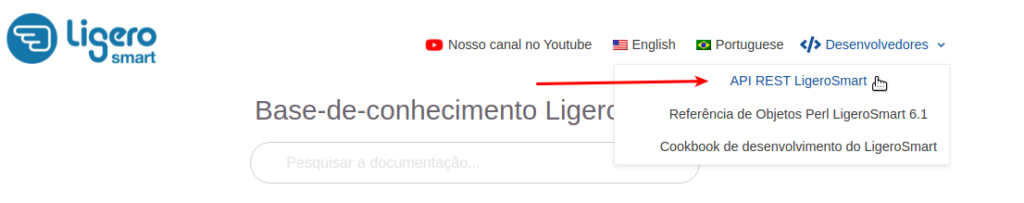
Do not worry! The old APIs still work the same way and you still have the option to create specific Web Services using the Web Services menu.
So you, a developer friend, can use the full potential of the LigeroSmart engine from now on to create various automations and integrations with your organization's and partners' systems. Enjoy!
Other version news
You can check out all the inclusions for this version, on our GitHub, clicking here.