Have a Question?
Atendimento via Whatsapp
LigeroSmart also manages calls made via Whatsapp. This occurs through Rocket.Chat which receives all the omnichannel demands of the platform (Telegram, Whatsapp, Messenger, Teams, Webchat etc.), centralizes and organizes the service in a single location.
Prerequisites
We use the Whatsapp official API. It is therefore necessary to acquire access to a subscription in order to use the service. Contact us for more information via email comercial@ligerosmart.com, by calling (11) 2506-0180, or through our whatsapp at the same number.
How integration works
The service flow is simple. The requester sends a message to his official whatsapp number:
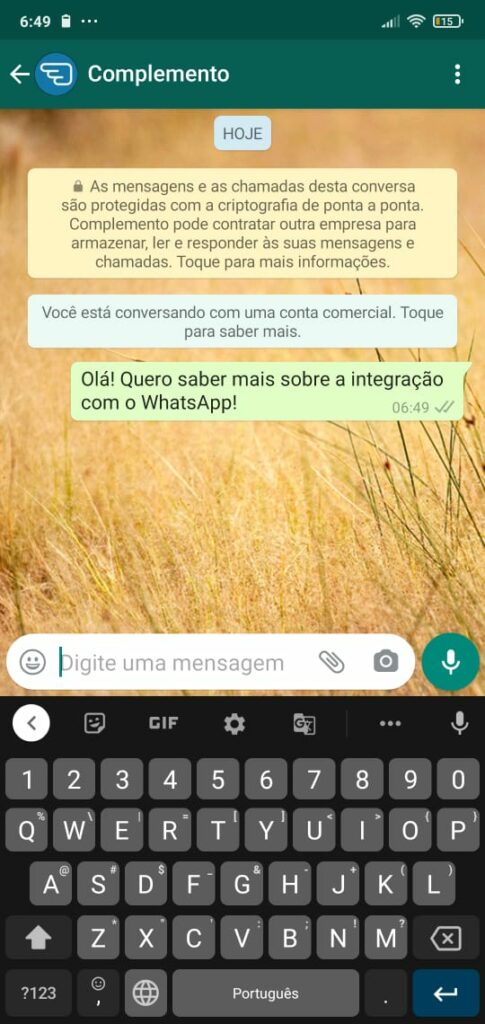
Rocket.Chat will create a ticket immediately on LigeroSmart, with some customer data.
The conversation is shown on Omnichannel so that some analyst can continue with the service, or for some Bot to continue the discussion:
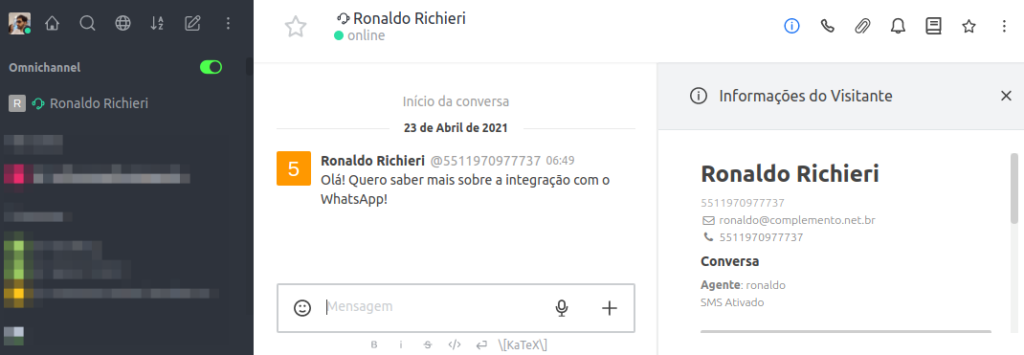
At the end of the chat, the entire service transcript is sent to the call, as described in this article that demonstrates the integration of LigeroSmart with Rocket.Chat. Important: You must do this integration before proceeding with the integration with Whatsapp for the ticket to be created.
How to integrate Rocket.Chat and Whatsapp
Within Rocket.Chat, go to Administration -> Marketplace:
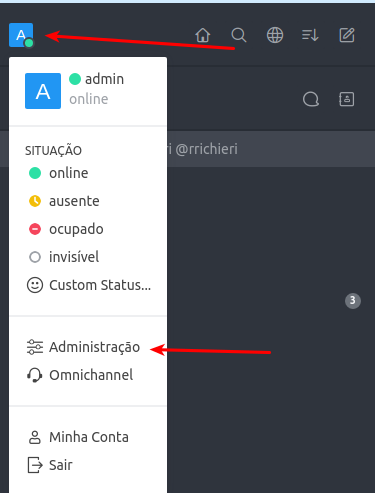
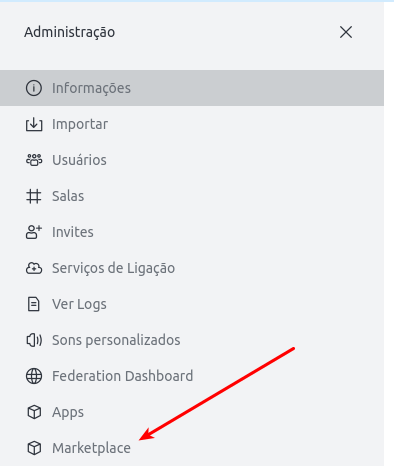
Search for the “LigeroSmart Whatsapp” application and click Install:
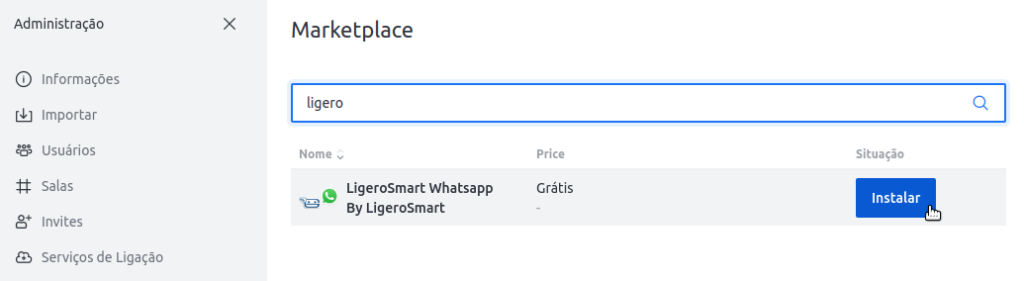
Once installed, the Application will be disabled:
Click on the Application to go to its configuration screen:
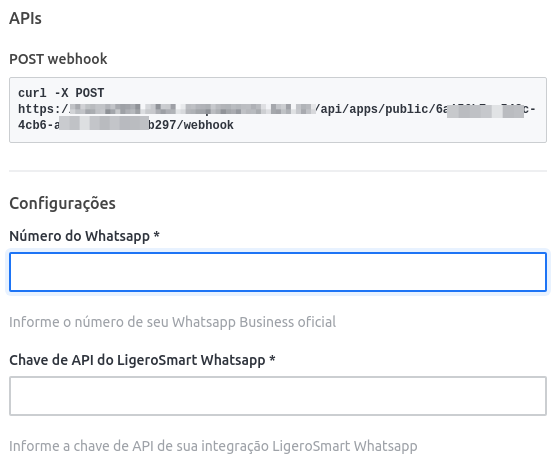
In Whatsapp Number, put your official number, example: 551125060180
In “API Key for LigeroSmart Whatsapp”, put the key provided by Complemento (provider of access to the API).
Copy the URL of the “POST webhook” field and send it to Complemento, so that we can configure the connection of your number with Rocket.Chat.
Click "Save changes" in the upper right corner of the screen.
If necessary, activate the application, accessing the configuration screen again, clicking on the menu and clicking Enable, as shown below:
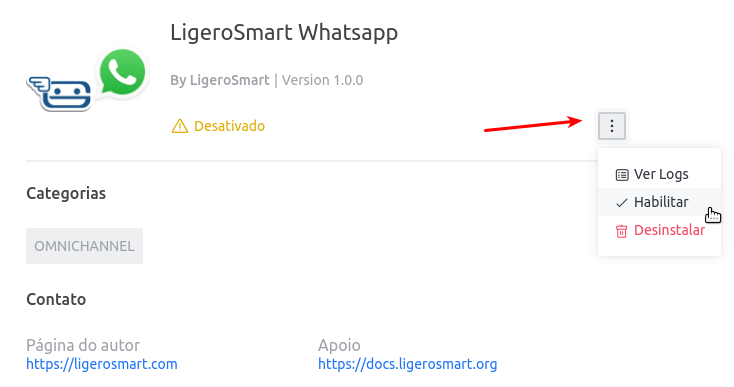
Once this is done, the integration will start working immediately.
Final Tips
How to Debug
If something goes wrong, consult the LOG of the integration in Rocket.Chat, accessing Administration -> Apps -> LigeroSmart Whatsapp.
Click on the menu (3 dots) and “View Logs”:
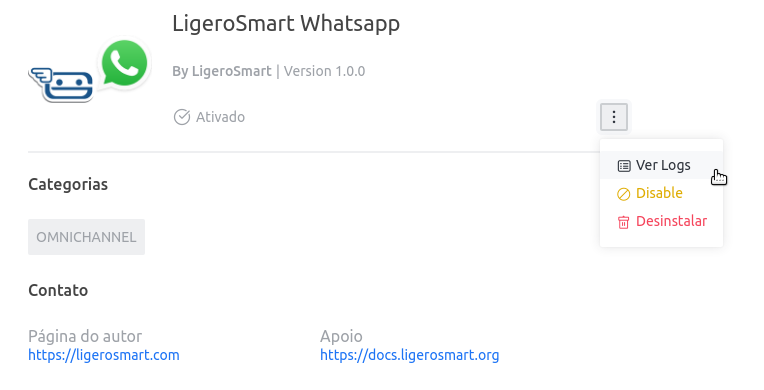
Proactive Service
It is not possible, at this moment, to initiate a proactive service, that is, the attendant initiates a conversation with the client user, before his first contact.